Take your radio station online
SAM Broadcaster is something of a genius. It’s equipped with the Radio/FM tools professionals use 🙂
SHOUTcast is cross-platform proprietary software for streaming media over the Internet. This software can broadcast to and from media player software, enabling the creation of Internet radio “stations”. SHOUTcast Radio is a related website which provides a directory of SHOUTcast stations.
The SHOUTcast software uses a client–server model using HTTP as a transport protocol. In real-time we can compare SHOUTcast Server as Apache Server that is responsible for providing live radio streams to listeners across the world. SAM Broadcaster manage all streams like songs, radio etc. for broadcasting.
HTML5 SHOUTcast Server Radio Player
Live Stream Link looks like: [http://SHOUTcast-Server-IP/listen.pls?sid=1]
1. Queue -> Add Mic / Linein -> select from drop down -> Line – in
[Important: stream on air]
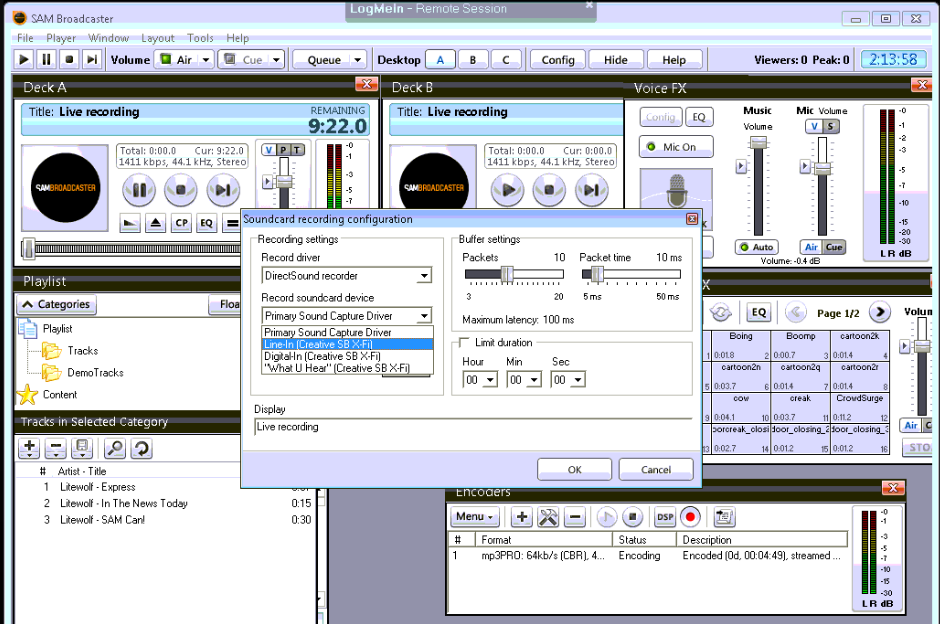
2. Start Encoder with SHOUTcast
3. restart sc_serv & sc_trans (sc_serv sc_serv_simple.conf, sc_trans sc_trans_simple.conf)
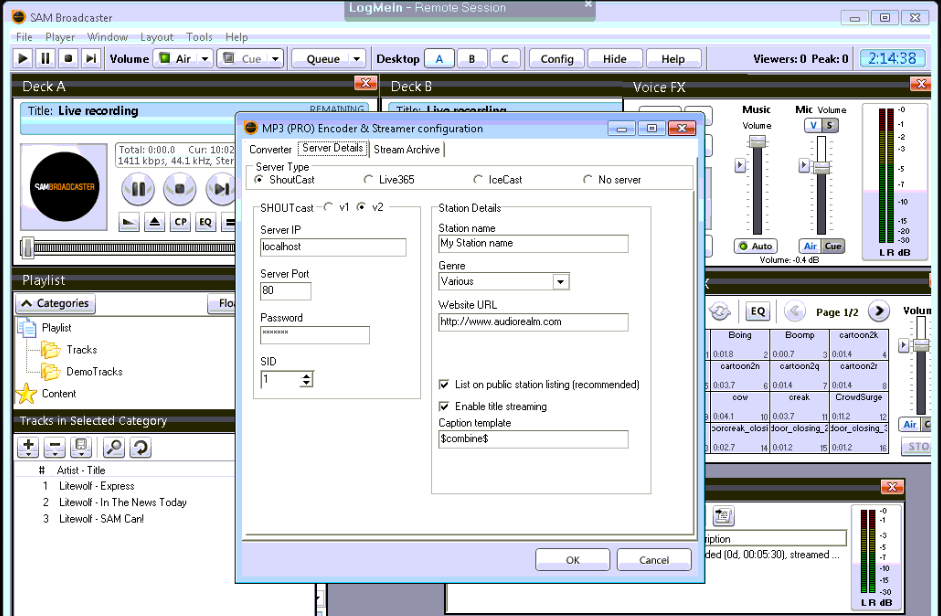
4. Create Auth for this FM line in COM1 uing SHOUTcast admin (create auth)
[http://SHOUTcast-Server-IP/admin.cgi] [http://wiki.winamp.com/wiki/SHOUTcast_Authhash_Management]
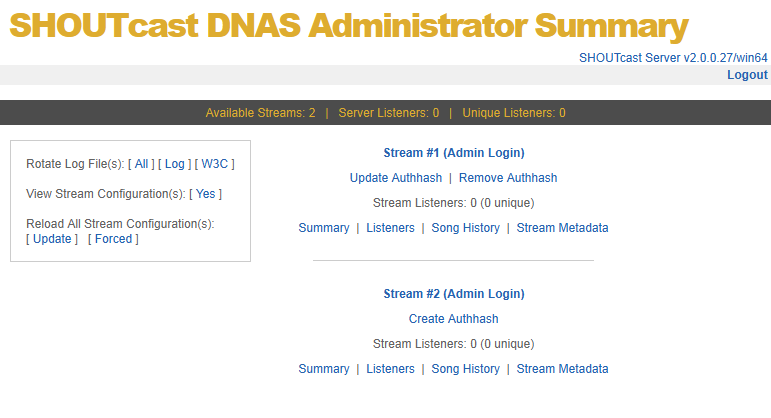
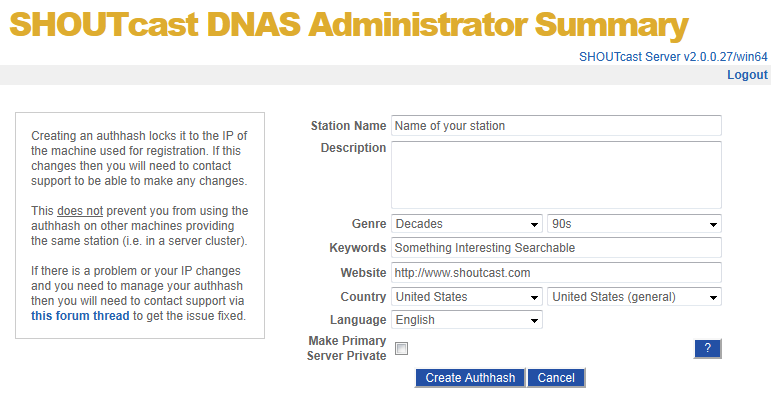
5. Tune to new FM Radio Stream using VLC, Winamp 😉
[http://SHOUTcast-Server-IP/listen.pls?sid=1]
 How Playlist look…. Please modify SHOUTcast-Server-IP & Port in below files 😉
How Playlist look…. Please modify SHOUTcast-Server-IP & Port in below files 😉
PLS File: listen.pls (VLC Player, iTune, Winamp, SMPlayer)
NumberOfEntries=1
File1=http://SHOUTcast-Server-IP:Port/stream/1/
Title1=SVNLabs
Length1=-1
Version=2
ASX File: listen.asx (Windows Media Player)
<asx version="3.0"> <title>SVNLabs</title> <entry> <title>SVNLabs - Live Stream FM </title> <author>SVNLabs</author> <ref href="http://SHOUTcast-Server-IP:Port/stream/1/"/> </entry> </asx>

The universe does not give first warnings. Or second chances.


