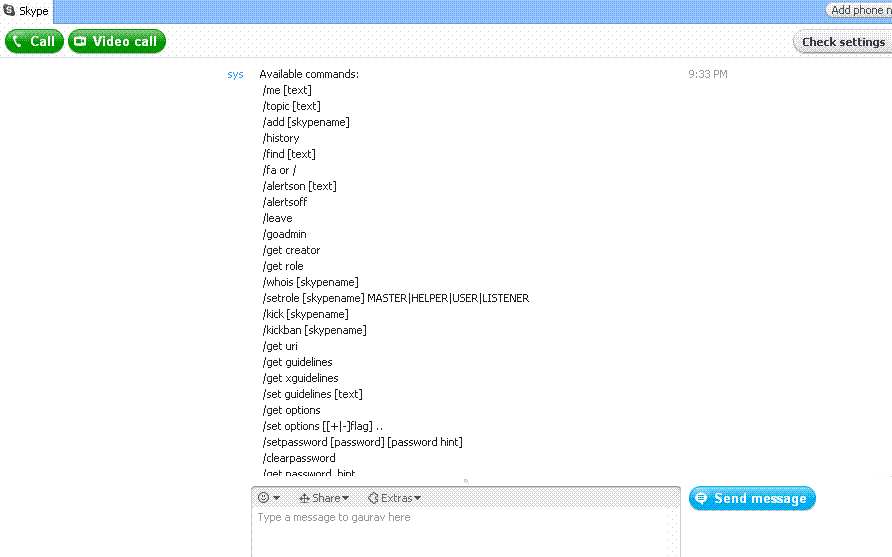svnlabs: If you are not very well aware about Skype functionalities. Below are some skype help commands we can use on message textbox of skype…
We have to type “/help” in message text area.
/me [text]
/topic [text]
/add [skypename]
/history
/find [text]
/fa or /
/alertson [text]
/alertsoff
/leave
/goadmin
/get creator
/get role
/whois [skypename]
/setrole [skypename] MASTER|HELPER|USER|LISTENER
/kick [skypename]
/kickban [skypename]
/get uri
/get guidelines
/get xguidelines
/set guidelines [text]
/get options
/set options [[+|-]flag] ..
/setpassword [password] [password hint]
/clearpassword
/get password_hint
/get banlist
/get allowlist
/set banlist [[+|-]mask] ..
/set allowlist [[+|-]mask] ..
/help
For more help please see http://www.skype.com/go/help.chathelp
/whois svnlabs
member: svnlabs
role: CREATOR
subscribed: YES
banned: NO
verified locations:
online locations:
/whois sandeepverma78
member: sandeepverma78
role: USER
subscribed: YES
banned: NO
verified locations: sandeepverma78@33cf1e7c:c7431479
online locations: