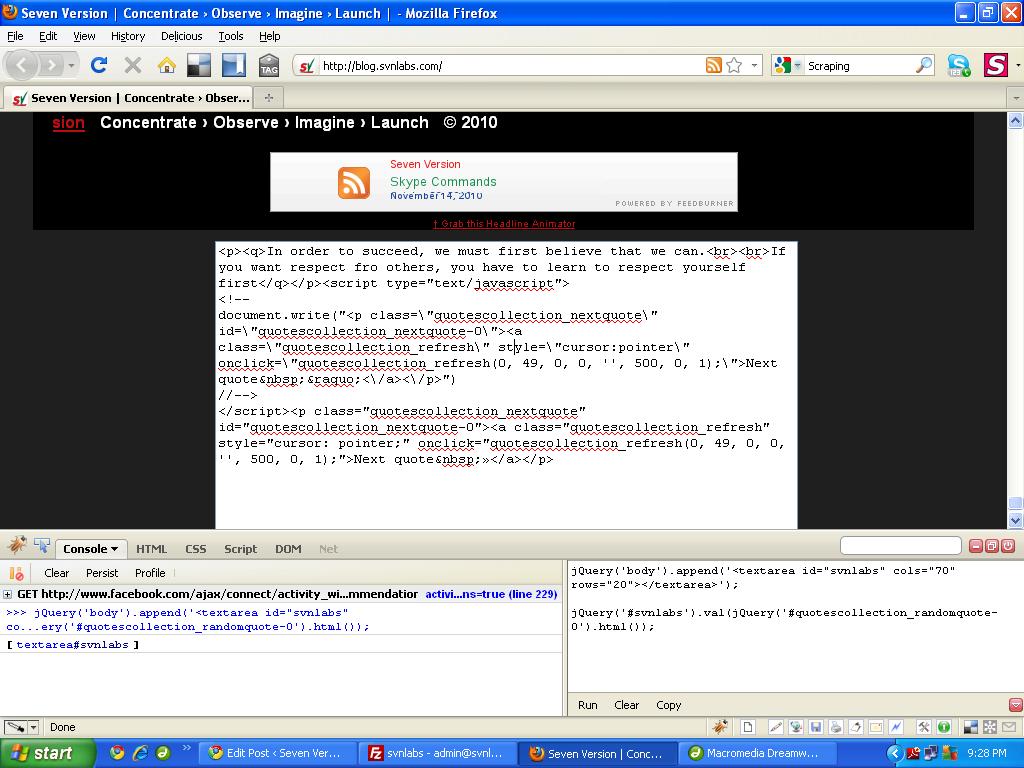Hello Friends,
Today we will scrape HTML from any web page using jQuery and firefox firebug console. This is useful when you want to grab HTML of web page dynamically created by JavaScript or Ajax.
This example is quite useful when you want to extract any web content based on HTML Tag element ID or Class like ‘<div id=”svnlabs”></div>’ or ‘<img src=”svnlabs.jpg” id=”svn_labs”>’
See the code in action here… scraper.txt
jQuery(“body”).append(‘<textarea id=”svnlabs” cols=”70″ rows=”20″></textarea>’);
jQuery(“#svnlabs”).val(jQuery(“body”).html());
OR
copy and paste below code in browser address bar….
You have to post above code in firefox firebug javascript console. The latest jQuery library must be included on that web page you want to scrap 😉
Above two JavaScript lines will add a new textarea in body of same web page to set content of any HTML element. Please make sure after copy the above code; no illegal character in it.
Keep blogging……… 😉