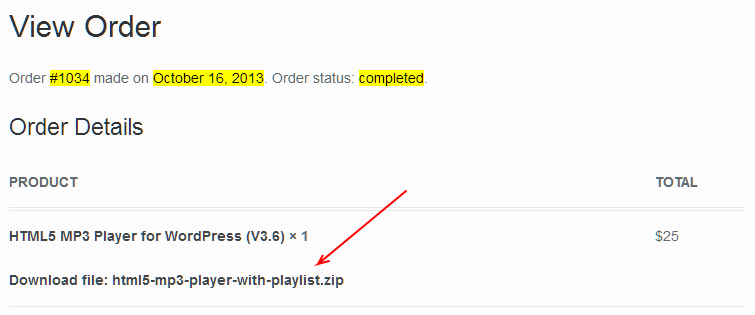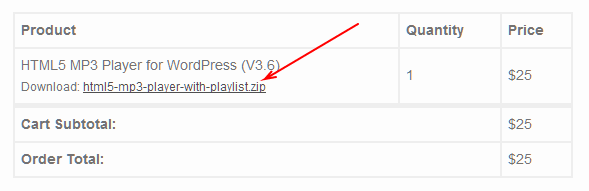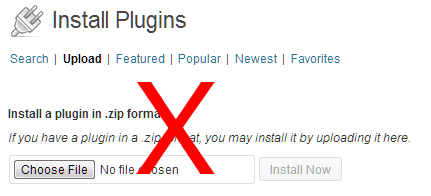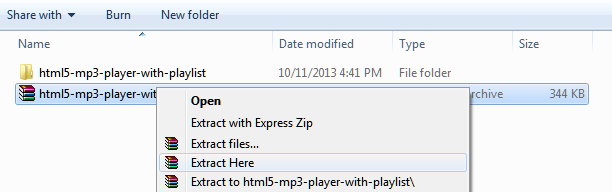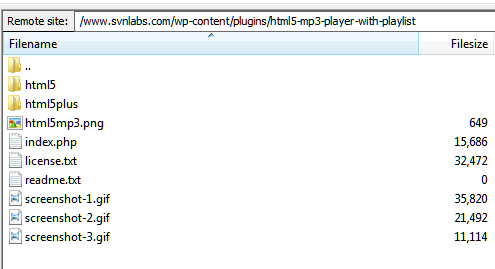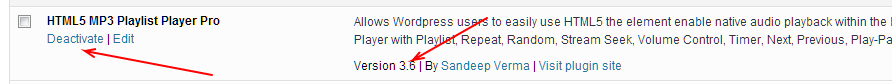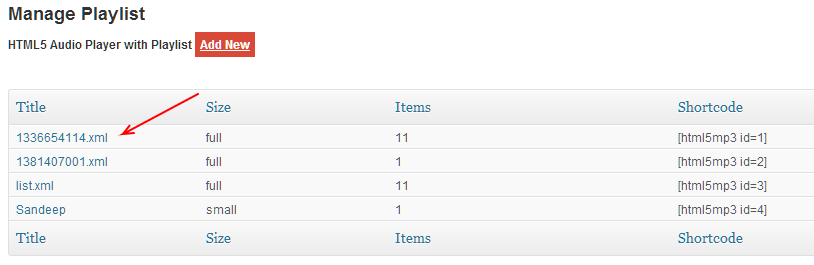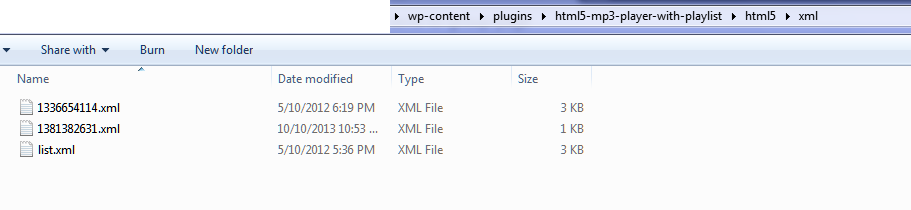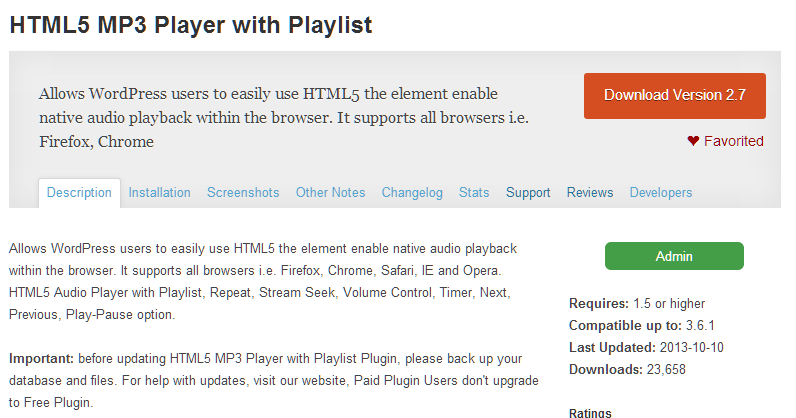Don’t Upgrade your Paid HTML5 MP3 Player (1.07) with Playlist with Free HTML5 MP3 Player (2.7.0) with Playlist Plugin, please take care you have full backup of XML playlists located at “wp-content/plugins/html5-mp3-player-with-playlist/html5/xml/”
HTML5 MP3 Player is compatible with latest WordPress 4.0
Latest version for HTML5 MP3 Player for WordPress
– Paid 3.6 (https://www.svnlabs.com/html5plus/shop/html5-mp3-player-for-wordpress/)
– Free 2.7.0 (http://wordpress.org/plugins/html5-mp3-player-with-playlist/)
Steps to upgrade Paid HTML5 MP3 Player for WordPress to 3.6
1. Take backup of all playlist XML files hosted at WordPress installation “wp-content/plugins/html5-mp3-player-with-playlist/html5/xml/” … Go to FTP and download files from here.
2. Go to “View Order” https://www.svnlabs.com/html5plus/my-account/view-order/
3. Download latest plugin’s zip file “html5-mp3-player-with-playlist.zip”
Note: Please never use WordPress Plugin uploader to update latest version..
4. Extract zip file then overwrite all files from plugin folder “html5-mp3-player-with-playlist” to wordpress plugins folder “wp-content/plugins/html5-mp3-player-with-playlist/”
FTP file structure after Paid plugin files uploaded..
5. First Deactivate then Activate plugin “HTML5 MP3 Playlist Player Pro”
New Manage Playlist Screenshot
Shortcodes – [html5mp3 id=ID]
Note: This version automatically convert old XML based playlists and save to database, Make sure you always have backup for XML files in “/wp-content/plugins/html5-mp3-player-with-playlist/html5/xml/”.
Old Shortcodes [html5mp3full:1], [html5mp3big:1], [html5mp3small:1] will also work in this version.
Important: before updating HTML5 MP3 Player with Playlist Plugin, please back up your database and files. For help with updates, visit our website, Paid Plugin Users don’t upgrade to Free Plugin. We will not responsible for any data loss.
You need to backup your WordPress Database SQL also Plugin files /wp-content/plugins/html5-mp3-player-with-playlist/ Backup Playlist XML files
Don’t Upgrade your Paid HTML5 MP3 Player with Playlist with Free HTML5 MP3 Player with Playlist Plugin.
http://wordpress.org/plugins/html5-mp3-player-with-playlist/
For more help: https://www.svnlabs.com/html5plus/contact-us/