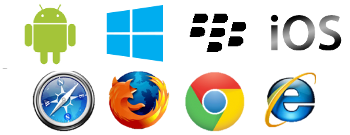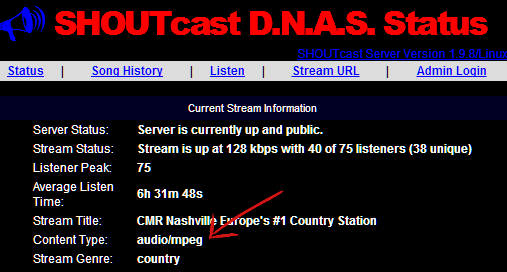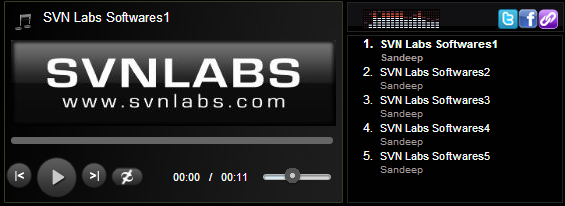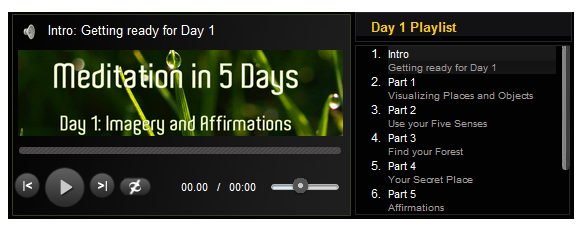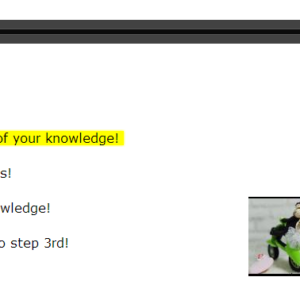Description
HTML5 <audio> the element enable native audio playback within the browser. It supports all browsers i.e. Firefox, Chrome, Safari, IE and Opera.
WordPress Short Code for Radio Player
[radioforge id=”1234″]
There is a difference between versions of shoutcast. 1.9.9 doesn’t support HTML5 Audio where 1.9.8 is compatible with HTML5 Audio
Please check our FAQ Section for more help…
Shoutcast Stream is not working?
How to use HTML5 Radio Player for Shoutcast or Icecast?
If you have any problem in latest Firefox to play HTML5 Radio Player, please download javascript file from here https://www.svnlabs.com/html5radio-php/audio.js and copy to “/wp-content/plugins/shoutcast-icecast-html5-radio-player/html5/audiojs/”
HTML5 MP3 Radio FM Stream Player Paid version don’t have Advertisements in player 🙂 You need to completely remove free version to use paid version for HTML5 MP3 Radio FM Stream Player. In Paid version you can manage background image, size or dimensions and many more….
icy-metaint not set Note: Please make sure with Radio Hosting Support … if icy-metaint is present in your Radio Stream
HTTP Live Streaming: HTML5 Radio FM Player supports only HTTP Live (download) Streams.
Song’s Current Time & Duration will depend on MP3 Radio Stream for Live Radio.. it’s always 0:00 / 0:00
Note: It uses native <audio> where available and an invisible flash player to emulate <audio> for other browsers. It provides a consistent html player UI to all browsers which can be styled used standard css.
HTML5 MP3 Radio FM Stream Player only support MP3 codec Radio Streams
Browser & format support
With Flash as a fallback, it should work pretty much anywhere.
It has been verified to work across:
– Mobile Safari (iOS 3+)
– Android (2.2+, w/Flash), Android (4.0+)
– Safari (4+)
– Chrome (7+)
– Firefox (3+, w/ Flash)
– Opera (10+, w/ Flash)
– IE (6, 7, 8, w/ Flash)
Plugin Features:
1. Can play MP3 Radio MP3 Stream from Icecast / Shoutcast Server.
2. Self Hosted Plugin Files
3. HTML5 MP3 Radio player is CSS based
4. Customize Radio Player Background, Size & Artwork
5. Shortcode for WordPress
6. Live Radio
7. Social Twitter, Facebook & Google+
8. Compatible with iOS, Android, Firefox, Chrome, Safari, IE and Opera.
HTML5 MP3 Radio FM MP3 Stream Player can grab “Now Playing Song Information” on player as StreamTitle for Shoutcast and Icecast Streams.
Take this sample file from here https://www.svnlabs.com/html5/info.phps
– Change Shoutcast Address with Port
– Upload this to your server after renaming to “info.php”
– Review if you can successfully run this sample code 😉
Connection Timed Out (110)
Note: Please make sure shoutcast / icecast server port is open on your server firewall as outgoing port to read shoutcast / icecast current playing song information…
How to fix … Call to undefined function parse_ini_string() in html5/icecast.php