PECL Memcache client of memcached distributed cache server, is a very probable candidate for high-load systems.
Typically you won’t be able to use “pecl” directly and when you try to install manually with phpize you will get an error like:
” PHP Warning: Unknown(): Unable to load dynamic library ‘/opt/lampp/lib/php/extensions/no-debug-non-zts-20020429/memcache.so’ – /opt/lampp/lib/php/extensions/no-debug-non-zts-20020429/memcache.so: undefined symbol: OnUpdateLong in Unknown on line 0″
Below is step-by-step guide of how to install a PECL extension (Memcache in this case) in the latest XAMPP:
make sure you uninstall all and any PHP installations you may have had before along with PECL and PEAR
Download and install XAMPP 1.7.1
Add /opt/lampp/bin to your PATH
Download and install XAMPP Development Package
backup /opt/lampp/include directory to /opt/lampp/include-bak. This directory
Download source distribution of the PHP corresponding to your XAMPP installation
php source distribution is /opt/lampp/include/php
Run “./configure” and “make” on that php source.
Caution: Do NOT run “make install”!!!
Download memcache-2.1.2 anywhere
# cd memcache-2.1.2
# phpize
# ./configure
# make
# make install
Edit /opt/lampp/etc/php.ini and add a line:
extension=”memcache.so”
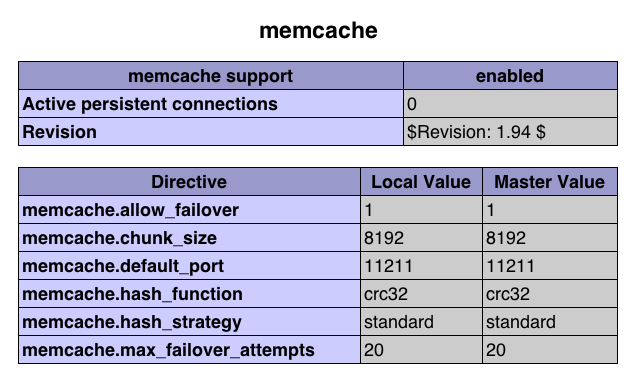
Knowledge speaks, but wisdom listens. 😉



