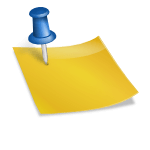First get Free SSL certificate from Let’s Encrypt Certbot https://certbot.eff.org/ for Apache or Nginx
Check other articles for certbot SSL https://www.svnlabs.com/blogs/?s=certbot
Let’s Encrypt Certbot will save SSL certificate files here
/etc/letsencrypt/live/[Domain-Name]/
Now Edit Nimble Config file “/etc/nimble/nimble.conf”
Nimble default port is port = 8081
Add below lines in nimble config file
ssl_port = 30443
ssl_certificate = /etc/letsencrypt/live/[Domain-Name]/cert.pem
ssl_certificate_key = /etc/letsencrypt/live/[Domain-Name]/privkey.pem
Then Restart Nimble
# service nimble restart
Make sure nimble SSL port 30443 open in server filewall
HTTP HLS Link was
http://[Domain-Name]:8081/[App]/[Stream]/playlist.m3u8
Now New HTTPS / SSL HLS link will be
https://[Domain-Name]:30443/[App]/[Stream]/playlist.m3u8
Help
https://blog.wmspanel.com/2014/12/ssl-hls-mpeg-dash-icecast-https-support.html
https://wmspanel.com/forum/question/How-to-configure-nimble-with-ssl